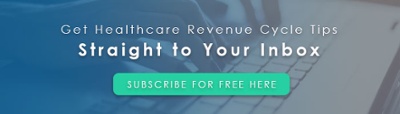5 min read
7 Things Business Office Staff Can Do Now to Increase Efficiency and Cash Flow
By: OS inc. News Team on Feb 14, 2023 11:05:55 AM

We asked the highly experienced revenue cycle team here at OS Inc. what healthcare leaders can do to make their revenue cycles more efficient. Their answers–based on years spent working with organizations to fine-tune revenue cycle processes–are shared below.
None of these suggestions involves expensive purchases or massive overhauls to existing processes. Instead, each item is relatively simple, could stand on its own, and can be easily communicated to business office staff. Most importantly, each of the suggestions below could go a long way toward preventing revenue leakage while improving compliance and cash flow.
Leverage your EHR or patient accounting system as the communication portal that it is
While business office staff may be tempted to communicate about healthcare claims with each other via email, it is vital to keep communication within the EHR or patient accounting system as often as possible. For example, if a denied claim has a coding rejection, the business office staff member can simply transfer that account into a coding review work queue along with a note. Then once the account has been reviewed and fixed, it can be transferred back.

This approach reduces unnecessary touches and makes follow-up much easier. If a staff member decides to chain something in an email, that information will end up not documented in the appropriate account. In addition, any time emails are sent regarding patient accounts, HIPAA compliance may be at risk.
Trust your system to upload and post
When the OS inc. team first partners with a new client, they often find that business office staff are touching way more (sometimes all) claims before they go out the door. Rather than preventing mistakes, they may actually be holding up reimbursement. Train your business office team to trust that the tools and systems can do the job they were designed to do. Allow claims to upload and post electronically and fix any issues after an edit or denial. Rather than looking at 100% of claims, manual intervention may only be needed for a small percentage.
Update clearinghouse edits regularly
Make good use of clearinghouse edits to prevent common mistakes and compliance issues before claims are submitted for reimbursement. This allows the system to function as it should and reduces the amount of claim touches necessary on the front end. Conversely, if there are edits that are no longer helpful, remove them promptly so that business office staff are not unnecessarily overriding edits on claims that could have gone out without manual intervention.
Organize follow-up work queues in a way that makes sense for your business office
This one may seem obvious, but as business office staff or responsibilities change and fluctuate, work queues often remain the same. Take some time to organize work queues in such a way that allows A/R representatives/billers to access what they need in the simplest way possible. For example, if there is just one staff member looking at all payers, put all payers into a single follow-up work queue. If two people are splitting all payers, use an alpha split or some other criteria that logically separates the two queues. In these situations, having a separate work queue for each payer may actually be more inefficient–resulting in increased touches. Conversely, if a person or group is responsible for only one payer, separate that payer out into a work queue so that they do not have to click through unnecessary accounts.

Don't rebill denied claims without making a change
Denied claims that are simply re-billed will not process any differently than the initial billing. For example, a claim with a no authorization denial will not receive reimbursement without the proper authorization on file. In this situation, staff should avoid putting time and effort into appealing unless the authorization has been found. The best solution may be a write-off and a future process adjustment to make sure authorizations are not missed.
Prioritize follow-ups
Help follow-up staff understand how they can prioritize certain denials to maximize revenue recovery. It can be easy for business office staff to become consumed with appealing and analyzing denials that will not be reimbursed. For example, claims that are past a year for Medicare or accounts that are missing an authorization will likely not be paid.

Time can be more wisely spent working high priority accounts after denials are worked, like those that are high dollar. After that, look at accounts that are close to the filing limit, and group by denial status or payer. OS staff like to follow the 80/20 rule: 80% of unpaid dollars will be in about 20% of the accounts. If staff don't have to touch every account, they have at least worked the accounts that will recoup 80% of the revenue.
Identify top denials and communicate back with relevant departments
Identify where the majority of denials are originating from. For example, for many organizations, a large amount of denials originate from the point of registration. If such a trend is identified, be sure to communicate that information along to the appropriate department and provide training if needed.
At many organizations, Medicare as secondary payer denials are quite common. To get in front of this issue, train registrars to use the MSPQ questionnaire with every Medicare patient. Another quick fix for registrars is to ensure they are looking closely at the insurance portal so they can confirm the patient’s insurance, as well as other important demographic information.
At OS inc., we’re here to help. If you would like to explore how our revenue cycle management experts can help your team with these and other improvements, call 800-799-7469 or contact us here.
Do not forget to subscribe to Revenue Cycle Matters for healthcare billing best practices and industry tips!
Related Posts
Three Revenue Cycle Challenges Caused by COVID-19
...and How to Solve Them
The healthcare industry is acclimating to a world in which COVID-19...
Using ATB Reports and Resolution Rates to Help Run a More Effective Billing Office
Last April, OS team members had an opportunity to attend the Hawkeye AAHAM Spring Conference....
Real Impact of Denials Continues to Make Headlines
Beckers Hospital Review recently published an article about the 4 ways healthcare organizations can...